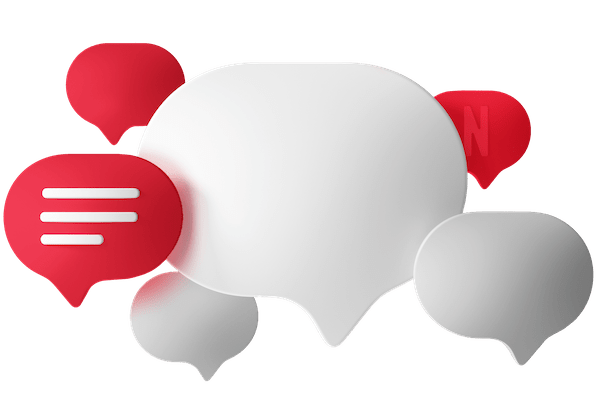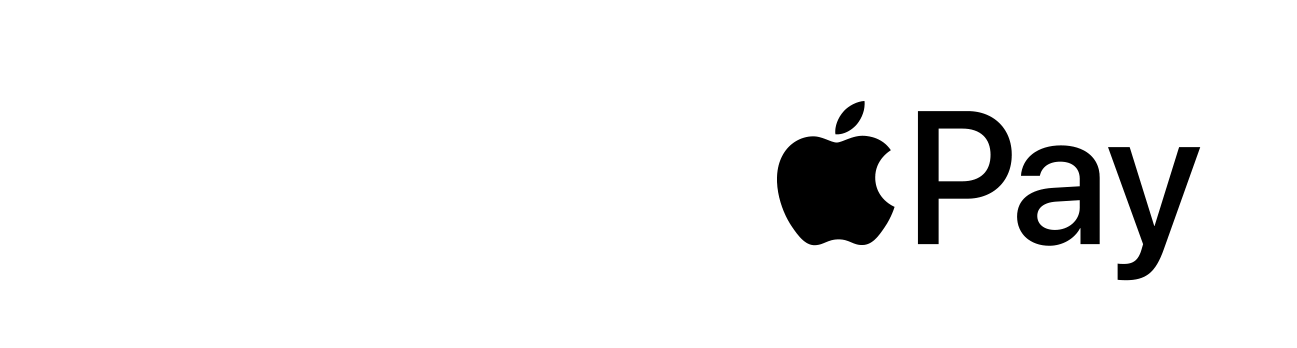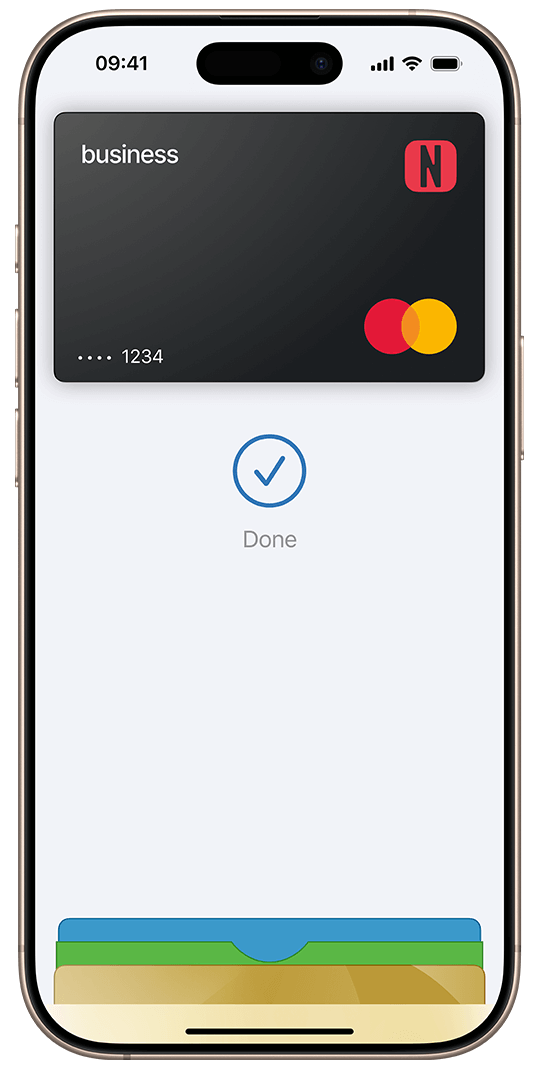

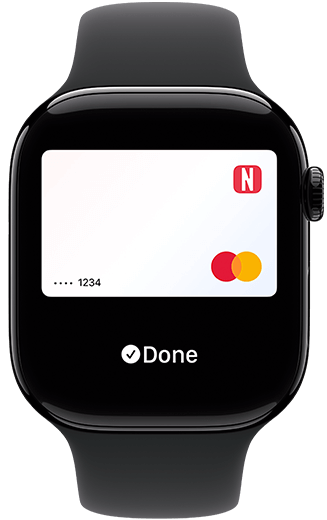
Getting started is simple
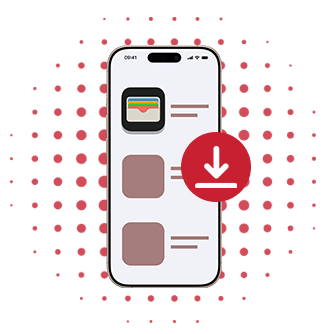
1. Download Apple Wallet
Go to the App Store and install the Apple Wallet app (iOS 10.0 or later is required).
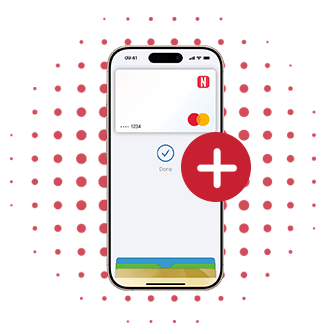
2. Add your NOVEBA card
Open the Apple Wallet app or NOVEBA app and follow the steps to add your card.

3. Start spending
Unblock your phone and hold it near the terminal. Enjoy quick, secure payments with Apple Pay.
Go Light, Pay Smart
Ditch the bulk and pay in seconds with the device you already carry. Apple Pay lets you make quick, secure purchases without reaching for your wallet. Whether it’s your morning coffee or a last-minute errand, just tap and move on—no cards, no fuss.

Go Light, Pay Smart

Ditch the bulk and pay in seconds with the device you already carry. Apple Pay lets you make quick, secure purchases without reaching for your wallet. Whether it’s your morning coffee or a last-minute errand, just tap and move on—no cards, no fuss.
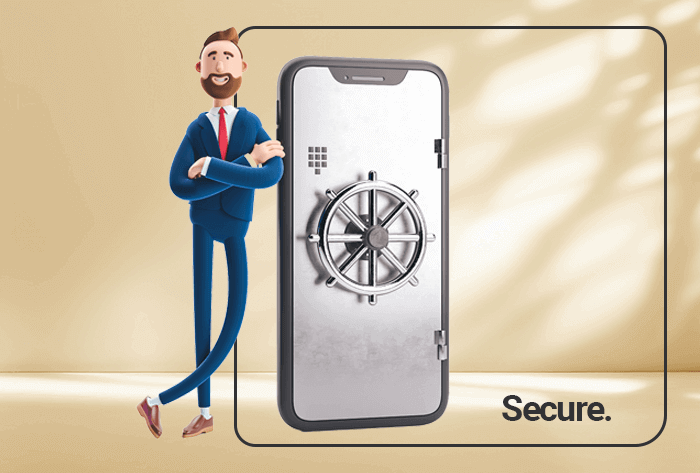
Secure. Effortless. Everywhere.
With Face ID, Touch ID, and built-in encryption, Apple Pay adds an extra layer of protection to every purchase. Your card numbers are never stored on your device or shared with merchants. And your spending stays private—Apple never tracks or sells your transaction data.
No Fees, Just Simplicity
Apple Pay is free to use—no service fees, no hidden charges. Enjoy effortless payments in stores, online, and in your favorite apps, all without extra costs getting in the way.

Secure. Effortless. Everywhere.
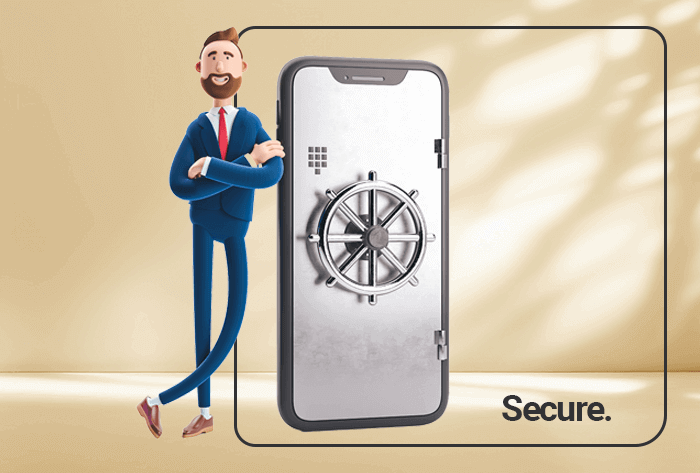
With Face ID, Touch ID, and built-in encryption, Apple Pay adds an extra layer of protection to every purchase. Your card numbers are never stored on your device or shared with merchants. And your spending stays private—Apple never tracks or sells your transaction data.
No Fees, Just Simplicity

Apple Pay is free to use—no service fees, no hidden charges. Enjoy effortless payments in stores, online, and in your favorite apps, all without extra costs getting in the way.
Common questions
Other Noveba business solutions
Always at your service
For issues or questions, check out our FAQ page or contact us via phone, email or contact form.